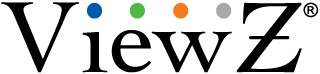Who we are
What personal data we collect and why we collect it
Comments
https://automattic.com/privacy/
After approval of your comment, your profile picture is visible to the public in the context of your comment.
Contact forms
Cookies
If you visit our login page, we will set a temporary cookie to determine if your browser accepts cookies. This cookie contains no personal data and is discarded when you close your browser.
When you log in, we will also set up several cookies to save your login information and your screen display choices. Login cookies last for two days, and screen options cookies last for a year. If you select “Remember Me”, your login will persist for two weeks. If you log out of your account, the login cookies will be removed.
If you edit or publish an article, an additional cookie will be saved in your browser. This cookie includes no personal data and simply indicates the post ID of the article you just edited. It expires after 1 day.
Embedded content from other websites
These websites may collect data about you, use cookies, embed additional third-party tracking, and monitor your interaction with that embedded content, including tracking your interaction with the embedded content if you have an account and are logged in to that website.
Analytics
Who we share your data with
How long we retain your data
For users that register on our website (if any), we also store the personal information they provide in their user profile. All users can see, edit, or delete their personal information at any time (except they cannot change their username). Website administrators can also see and edit that information.
What rights you have over your data
Where we send your data
Contact to ViewZ , if have an issue.
Additional information
How we protect your data
What data breach procedures we have in place
When a visitor enters an SSL-protected website, your SSL certificate automatically creates a secure, encrypted connection with their browser. Your site is most secure when SSL is deployed on all pages and subdomains.
The padlock icon appears.
Once the connection is complete, a padlock icon and https prefix appear in the visitor’s browser bar to show visitors to your website they’re safe to browse, shop, email you, subscribe to your mailing list, etc. And if there was a Not Secure tag before, poof now it’s gone. If you install an Extended Validation (EV) SSL, the browser display your company name to prove you’re the legit business you are.