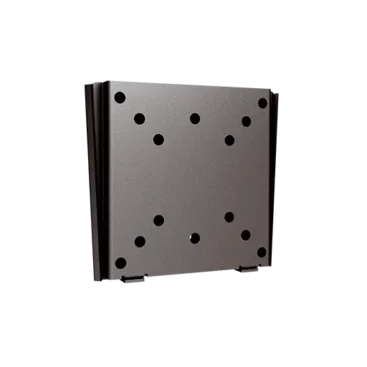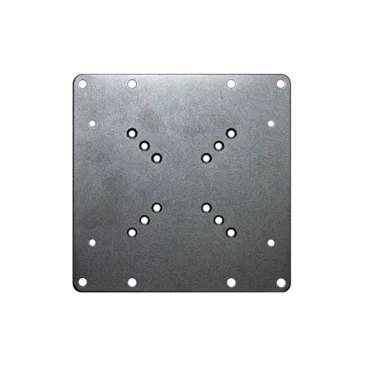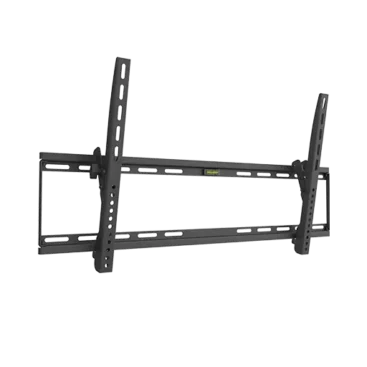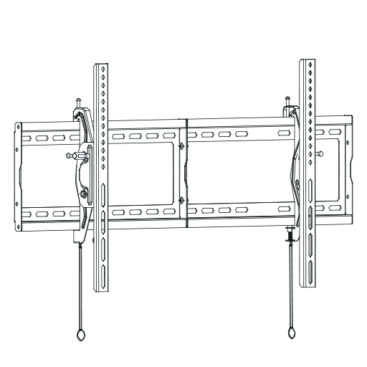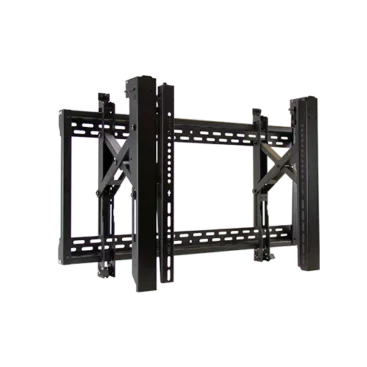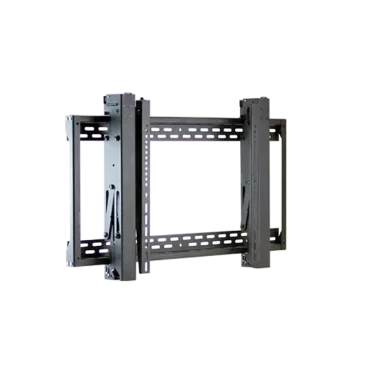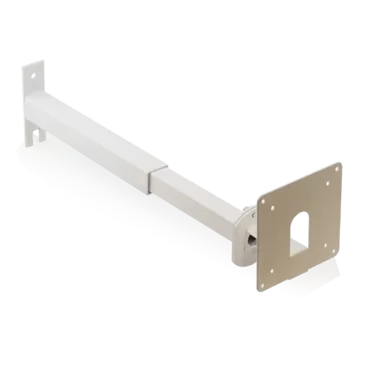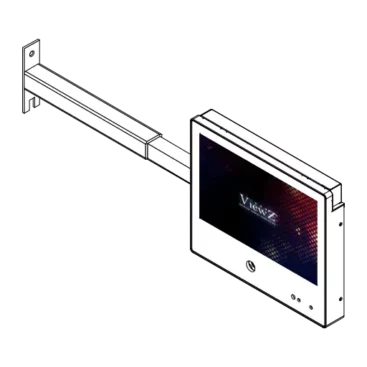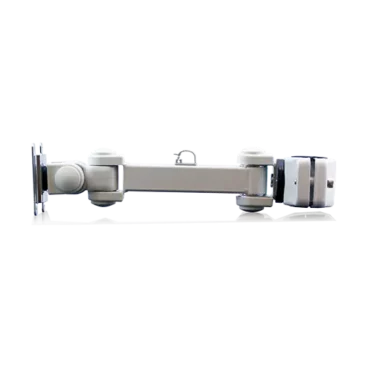| Entry Date | 10/31/2017 |
| Camera Firmware | v3.3.0701.1002.147.0.70.1.20_20171026 |
| Server Version | 5.84 |
| Client Version | 5.84 |
| Plugin | ONVIF |
| Maximum Streams Available | 2 |
- Show All
- 40-65" Wall Mount
- 27-32" Wall Mount
- 24-32" Wall Mount Adapter
- 10-24" Wall Mount
- 10-19″ Self Checkout Mount
- 10-19" Horizontal Gondola Mount