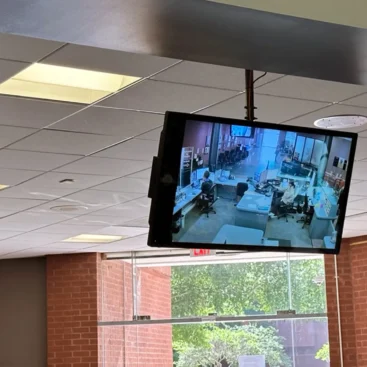SECURITY & PRO A/V DISPLAY PRODUCTS
Unlike consumer models, ViewZ monitors are engineered for continuous usage and backed by our industry leading 3 year advance replacement warranty.
SECURITY & PRO A/V DISPLAY PRODUCTS
Unlike consumer models, ViewZ monitors are engineered for continuous usage and backed by our industry leading 3 year advance replacement warranty.
 ViewZ Broadcast monitors are designed specifically for professional applications where brilliant video performance and durable construction are required. Built using rugged materials and high endurance components, ViewZ Broadcast monitors operate non-stop around the clock.
ViewZ Broadcast monitors are designed specifically for professional applications where brilliant video performance and durable construction are required. Built using rugged materials and high endurance components, ViewZ Broadcast monitors operate non-stop around the clock.

 ViewZ digital signage makes it easy to scale your communications with compelling content delivered to screens across the room or around the world.
ViewZ digital signage makes it easy to scale your communications with compelling content delivered to screens across the room or around the world.

 Clinical Review High-Performance Displays
Clinical Review High-Performance Displays


of professional products in the
following categories.
714 - 996 - 1177
sales@viewzusa.com
 .
.